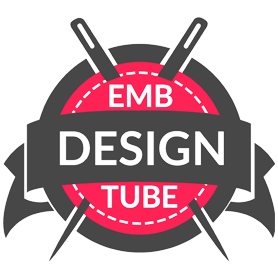If you want to modify your embroidery design, you may have to resize it to use it. Depending on your embroidery software, there are a couple of ways to do this. Changing the height and width of the design will alter the aspect ratio, but the number of stitches remains the same.
You can undo any changes by pressing Ctrl+Z and then save the resized design to your computer. Remember that scaling an embroidery design will reduce the quality of the embroidery stitching, so you should avoid exceeding 5%.
Stitch Artist 3
Using the Edit menu, you can resize an embroidery design in Stitch Designer. You can resize designs already created in Stitch Designer or from your Library. If your design uses a satin stitch, you can change the length of the stitch to a fill pattern.
In this case, you must understand embroidery and the program to make the necessary changes. Also, editing a design in an expanded embroidery format has more limitations than editing the design natively.
Level 3 contains the same features as Level 2 but is designed for advanced users. It includes tools that enable you to branch any object type and create sub-branches. It also has a mechanism for highlighting existing design stitches. You can also use the embroidery design software to change individual colors in the embroidery design, fit the hoop, and distribute the elements to the fabric.
You can also add basting stitches to your design. The software also has a library of self-modifying designs that automatically calculate stitches as you stitch.
Artistic Digitizer
The Artistic Digitizer resizes the embroidery design to fit the chosen needle size and comes with several editing features. You can add text and monograms, use pre-digitized fonts, and even make changes to the colors and orientation of the design. The software can also export formats via USB or WIFI. You can also compare embroidery design software to see which meets your needs.
The Janome Artistic Digitizer MBX Software has more than 130 stitch variations. The software features automatic, semi-automatic, and freehand digitizing options. It has many features to enhance embroidery designs, such as image preparation tools and links to popular graphics packages.
With this embroidery digitizing software, you can create an embroidered masterpiece in no time. The software has an array of customizable settings, such as multiple stitch lengths and density, and comes with freehand editing options.
Wilcom TruSizer
If you are looking for software that will resize embroidery designs, Wilcom TruSizer is an excellent option. This software allows you to resize embroidery designs and convert them to other formats. Unlike other software that resizes images, TrueSizer will enable you to maintain the design's original sewing densities and effects. It can open and resize various popular file formats, such as EMB and EPS. There are free and paid versions of embroidery software available.
You can download the accessible version of Wilcom TrueSizer e4, software that converts files between industrial and domestic embroidery formats. This program can change sizes and configurations and print the design properties. It can also send .EMB files directly or saves designs to your computer in various formats. For more information, download TrueSizer e4 today. You'll be glad you did!
SophieSew
If you're using a sewing machine or a brother embroidery machine to create embroidered goods, you may wonder how SophieSew resizes embroidery design files. The answer is easy: SophieSew creates machine embroidery files by assembling small object elements into larger objects. This software allows you to resize, rotate, and cut individual design elements to create multiple finished designs.
The program also includes a visual section. This section lets you see the design in its entirety and hide or show specific patterns. It even comes with a 3D model viewer, which enables you to take a closer look at intricate designs. A user's embroidery machine is then provided with all the information needed to create the design. Once the design is ready, it can be stitched right away!
Another helpful feature of SophieSew is its object-oriented approach. With this program, you begin with simple elements and build larger designs by collecting them into a single format. You can edit individual elements or exclusive designs or select a group of designs to edit.
Hatch Embroidery is designed for beginners and offers a free 30-day trial. Its simple, intuitive interface makes it an easy choice for beginners.
If you are an embroidery newbies or don’t want to spend time in learning such complicated software to create an embroidery designs, you can hire our professional embroidery designers to create eye catching embroidery pattern for your business right now.